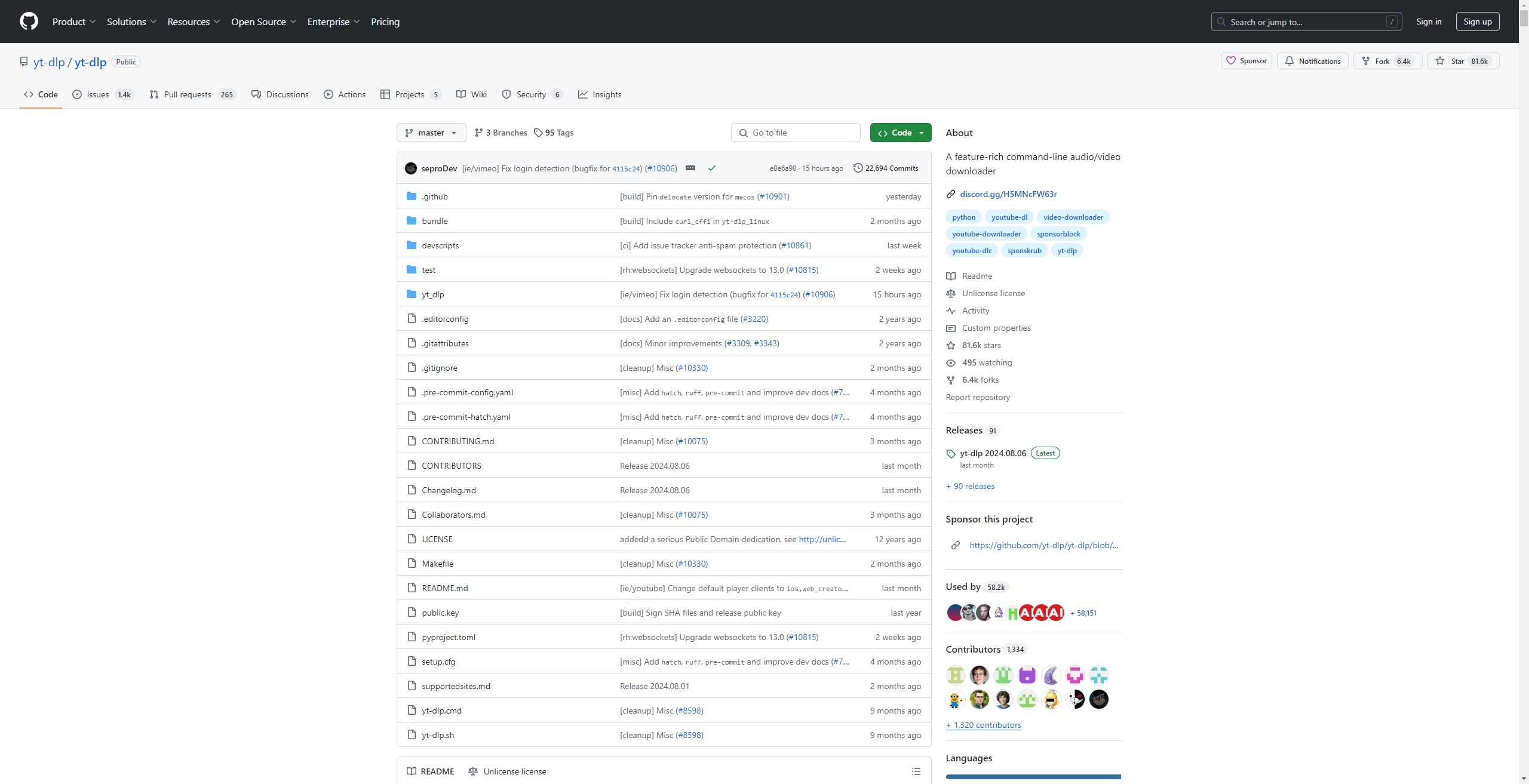VHX.tv,现称为 Vimeo ONT 是一个优质的视频点播平台,独立创作者和发行商可在此托管和销售他们的视频内容。从纪录片和电影到培训课程和独家娱乐,VHX 为用户提供丰富多样的视频体验。然而,观看内容的能力 离线 取决于内容提供商是否启用下载。
本指南涵盖了从 VHX.tv 下载视频的所有可用方法,现在让我们从最简单的方法开始深入了解这些方法。
1. 如果 VHX.tv 启用了下载功能
VHX.tv (Vimeo OTT) 上的许多视频都带有 内置下载选项 ,尤其是在购买或租借的情况下。以下是如何检查视频是否可直接下载的方法:
分步说明:
- 访问您的 VHX 或 Vimeo OTT 帐户,浏览您的个人内容库,然后选择您想要下载的视频。
- 如果创作者允许,您会在播放器下方或旁边看到一个标有“下载”的按钮。通常会提供 1080p、720p 甚至 SD 格式等分辨率选项。
- 确定所需的分辨率并按下载以使您的 VHX 视频脱机。
注意:并非所有创作者都允许下载,并且纯流媒体内容不会显示下载按钮。在这种情况下,您需要使用其他方法从 VHX 下载视频。
2. 如果 VHX.tv 上无法下载
如果没有下载选项,您只能进行流媒体播放。在这种情况下,请尝试以下方法从 VHX.tv 下载视频。
选项 1:使用 yt-dlp(高级用户)
yt-dlp 是一个强大的命令行工具,通常可以从视频流网站下载。
步骤:
- 安装 yt-dlp:pip install yt-dlp
- 在 VHX.tv 上找到视频网址并复制链接。
- 运行:yt-dlp“https://vhx.tv/your-video-url”
注意:某些视频可能需要身份验证。使用
--cookies
或者
--username
和
--password
如果需要的话。
优点:
- 免费且快速
- 支持质量选择和元数据
缺点:
- 命令行界面可能不够用户友好
- 可能无法与受 DRM 保护的内容一起使用
选项 2:屏幕录制视频
如果下载受到限制,您可以使用屏幕录像机捕获它。
工具:
- OBS Studio(免费且功能强大)
- Bandicam、Snagit 或 Camtasia(付费)
- 记得 (简单的界面,可快速录制)
如何使用:
- 在您的设备上安装您选择的屏幕录像机(例如 Recordit)。
- 导航至 VHX.tv 以全屏模式打开视频。
- 使用Recordit选择屏幕+系统音频作为录音源。
- 点击“录制”并播放视频即可开始实时录制。
- 视频结束时停止录制,然后导出或保存捕获的视频。
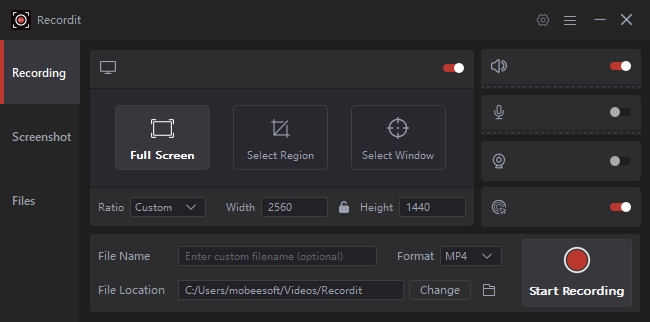
优点:
- 适用于任何内容,甚至是受 DRM 锁定的视频
- 可以捕捉高质量的音频和视频
缺点:
- 实时过程(必须播放整个视频)
- 大文件大小
- 可能需要手动修剪
选项 3:使用 Meget 一体化视频下载器和转换器
为了提供用户友好、高效且多功能的解决方案, Meget 一体化视频下载器和转换器 强烈推荐。它简化了 VHX.tv 视频的下载流程,即使是需要登录的视频,也只需点击几下即可下载。
许多的主要特点:
- 支持 VHX.tv / Vimeo OTT、YouTube 和 10,000 多个网站。
- 批量下载多个视频或整个播放列表。
- 绕过地理限制和仅登录页面。
- 内置浏览器访问受保护的内容。
- 下载并直接转换为 MP4、MKV、AVI、MOV、MP3 等。
- 选择输出质量:4K、1080p、720p。
如何使用 Meget 从 VHX.tv 下载视频:
- 前往 meget.io 并获取适合您计算机的 Meget 版本,无论是 Windows 还是 macOS。
- 通过 Meget 的内置浏览器直接登录您的 Vimeo OTT (VHX.tv) 帐户。
- 播放视频并让Meget自动检测。
- 从 Meget 的主屏幕中,选择您喜欢的文件格式,例如 MP4,并选择质量级别,例如 1080p。
- 单击“下载”按钮,Meget 将自动从 VHX 捕获视频并将其存储在您的计算机上。

3. 结论
从 VHX.tv 下载视频并不复杂。如果平台提供直接下载按钮,这是离线保存您喜爱内容的最快捷方式。但是,当无法下载时,可以使用像
yt-dlp
、屏幕录像机和专用软件可以帮助您解决这些限制。
对于大多数用户,尤其是那些追求流畅可靠体验的用户,Meget 一体化视频下载器和转换器提供了最佳解决方案。它能够处理所有事务——从登录保护的内容到格式转换——无需任何技术知识。
无论您收集电影以供离线观看、存档培训视频,还是仅保存一些内容以供在飞机上观看,Meget 都可以让您完全控制从 VHX.tv 和无数其他网站下载的视频。
给 非常 尝试让下载视频变得像观看视频一样简单。